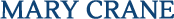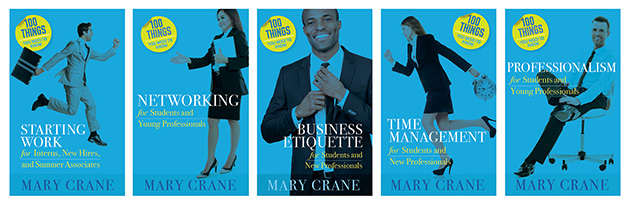Email: Best Practices
If you entered the world of work in May as an intern, summer associate or new hire, by now, your proverbial plate should be pretty full. More senior employees within your organization have identified your capabilities. If they’re smart and managing their own time wisely, senior analysts and associates now delegates multiple tasks to you daily. As a result, today you will likely receive more business-related email than you found in your inbox just a week ago.
Taking control of your email inbox is no small feat. To ensure they stay focused on their top priorities, I advise most junior employees to check email only three to four times during their actual workday. (Do an additional check email before you leave for work in the morning and before you close down for the night.) Delete any messages that do not require a response; respond quickly to messages that require only a few minutes of your time; and with the remaining, more complex emails, identify a time when you can craft appropriate responses. In the latter case, send an immediate message indicating that you received the email and intend to provide a response by a time certain.
Best practices for email
Every email you send to a business colleague or client must be polite and succinct. That's basic, good netiquette. Then, follow these additional best practices:
Confirm the email recipient. In many cases, when you begin to type a recipient’s name, email software populates the “To” field with anyone and everyone within the organization’s database who has the same first name. To avoid sending erroneous emails, before you hit “Send,” confirm the recipient in the “To” field is your intended recipient
Create a subject line that accurately describes the nature of the email.
Think twice before you add a “priority flag” to your message. If you must email about a genuine emergency, by all means use this tool. However, avoid developing a reputation of someone who views all of his or her emails as top priorities.
“Cc” and “Bcc” with caution. Many senior employees receive hundreds of emails daily. Copy them only on messages that they absolutely must see.
When you initiate an email communication, use a greeting (Good morning, Hello, Dear) and a sign-off (Sincerely, Regards, or All the best). Without these additional pleasantries, many recipients interpret emails as orders or demands for action. As an email exchange continues, you can skip the greeting and sign-off.
Be especially careful when responding to all-office emails, which are generally meant to be informative. If you have a question about an all-office email, approach your supervisor or HR for clarification.
Email response content
Keep all email communications professional. Use a professional tone, and ensure that all spelling, punctuation and word usage is business-appropriate.
Several studies have documented that people feel free to make statements in email that they would never say to another person in a face-to-face conversation. Most attribute this to an absence of visual cues—when people don’t see the impact of their comment, they show less restraint in making an emotionally charged remark. As a result, emails have a nasty way of escalating disagreements and disputes.
Remember, any offhand, snarky remark you make in an email can permanently mar a professional relationship. If you have any doubts as to whether you should send a particular message, delete it. If you decide to disregard this advice, at least place the message in a “Drafts” folder for a 24-hour period. Let tempers cool and passions wane. Then, rethink your email.
Finally, never place anything in an email that is insensitive to another person’s race, ethnicity, gender, religion, etc. Emails live forever. Something you send in a click can easily be printed and become a permanent part of your employee file.
What You Need To Know
Many of your business communications will occur via email. When crafting emails, always use a professional tone, correct spelling and appropriate punctuation.
comments powered by Disqus