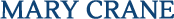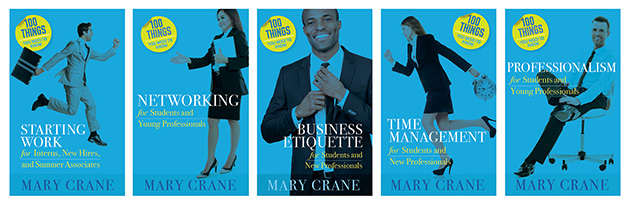Taming Your Email In-Box
One Silicon Valley technology and market research firm now estimates that 182 billion emails zoom through cyberspace daily. That adds up to 67 trillion messages per year. No one anticipates this number will dwindle soon. In fact, new email accounts are expected to grow by 6 percent in each of the next four years.
New entrants to the workforce as well as many established professionals point to the daily barrage of email as the one thing that keeps them from accomplishing important tasks. “I feel like Pavlov’s dog,” a lawyer once told me. “Every time I hear my computer ping, I feel I need to respond. I end up spending my entire day going back and forth between email and work. At the end of the day, I don’t feel I managed either well.”
You can better manage your day and accomplish work by following five email strategies.
Establish email routines and stick to them
If you’re an intern or a new professional at work, establish email response time expectations. Meet with your supervisor and other more senior people with whom you work and determine whether you need to respond to emails as they arrive in your In-Box. In most cases, you’ll find that responding within two hours of receipt will meet the needs of your internal clients.
Once you confirm that immediate responses are not required, turn off your computer’s “new email” chime and create a schedule that ensures you respond in a timely manner. The schedule I follow goes something like this:
Early in the morning, I scan email to determine if anything important arrived overnight. I read and delete anything that does not require a response. With the remainder, I draft answers quickly and leave them in my “DRAFT” folder. (I do this only because I’ve learned some clients freak out when they receive emails that are time stamped 3:40 a.m.)
As soon as my workday officially begins, I review and send the emails waiting in my “DRAFT” folder. Then, I immediately go on the clock. With the exception of days on which I am stuck on an airline for an extended period of time, I read and respond to emails every two hours. Otherwise, I stay focused on whatever project is in front of me. During a scheduled response time, if I have received an email and cannot respond immediately, I send a message that reads, “I don’t have a response for you at this moment. However, I anticipate I will have an answer by tomorrow morning and will follow up with you then.”
At the end of my workday, I review my email In-Box to confirm that I have responded to all messages.
Generally, I check email one more time before I close down for the evening.
Every weekend, I review my In-Box and delete emails that are no longer needed.
Restrict recipients & message length
The more people you email, the more likely you are to receive emails from them. Limit your emails to only those people who absolutely must receive the content included within your message. Instead of sending your market segmentation analysis to the entire marketing team, send it to the one or two people who absolutely require the content to make a target market decision.
This means you should also limit the number of people you “Cc” on any email. When you find yourself copying others just to cover your bases or to avoid potential future blame or criticism, stop.
Limit the content of any one email to one subject, and keep your messages brief and to the point. Twitter has taught people to communicate in 140 characters or less. Effective emails contain few paragraphs and a limited number of well thought out sentences.
Acknowledge receipt
It may well be a reflection of my age, but I continue to worry that an email can be lost in cyberspace. When I send an important document to a client, and I do not receive a response, I feel obliged to follow-up with a second email that confirms its receipt.
You can eliminate that one additional email by typing a two-word response. Acknowledge the receipt of specific content with a simple “Thank you” or “Got it.”
Remember face-to-face
In a hyper-connected world, a quick chat often remains the most effective means of resolving problems and moving projects forward. The best thinkers in Silicon Valley recognize this. Purposefully, they have built offices that encourage serendipitous conversations.
My rule of thumb: as soon as I exchange a third email on the same subject matter, I know it’s time to pick up the phone and have a conversation. In almost all cases, that conversation takes far less time than opening and closing messages. Additionally, it allows me to resolve outstanding issues and then refocus on my other work.
And by all means, if the topic that needs to be addressed is an emotional one, take it off-line. I have sent angry emails and later regretted doing so. I have received angry emails and have been appalled by their content. If you are unwilling to say something to another person in a face-to-face conversation, save yourself a huge amount of time and do not place the content in an email.
What You Need To Know
Among the most important time management tools an intern or new professional can learn involves taming their email In-Box.
comments powered by Disqus